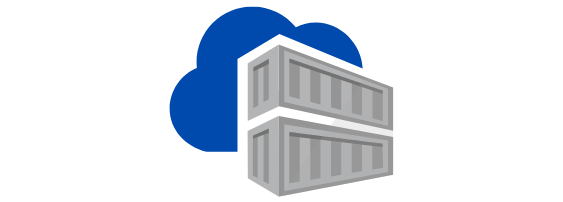In this blog, we will discover the key differences and benefits of using Kubernetes Jobs vs Argo Workflows for containerized workloads.
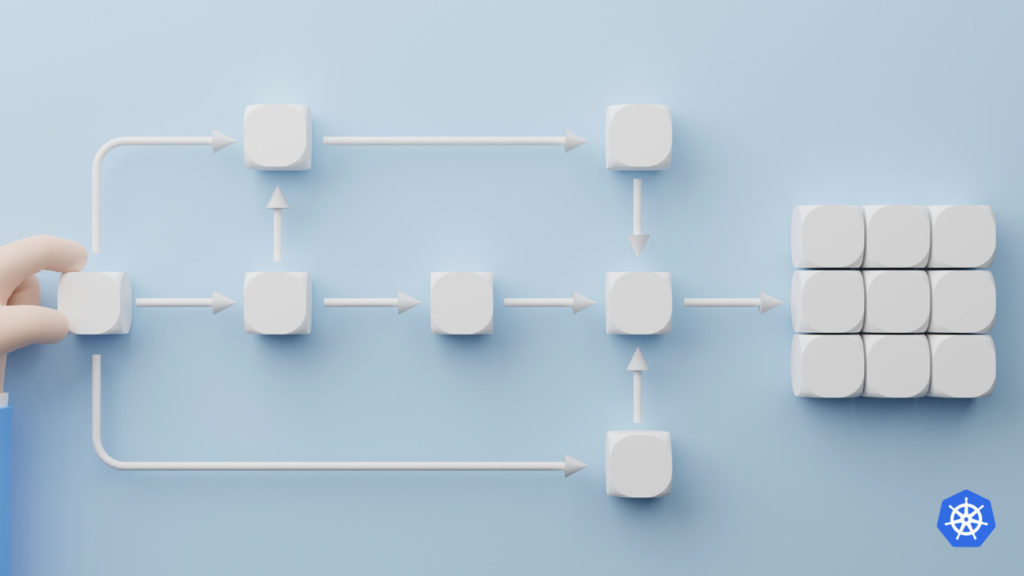
Table of Contents
What are Kubernetes Jobs?
In Kubernetes, a Job is a controller that ensures that a specified number of Pods are created and that these Pods all successfully terminate. A Kubernetes Job ensures that the task is completed successfully, including handling restarts, retries, and parallelism if required. Jobs are typically used to perform one-off tasks, such as running a batch job or processing a large dataset.
There are three types of Kubernetes Jobs:
| Sequential Jobs | These Jobs run Pods one after the other. This is useful for tasks that need to be completed in a specific order, such as installing software on a server. |
| Parallel Jobs | These Jobs run multiple Pods in parallel. This is useful for tasks that can be split up into independent pieces, such as processing a large dataset. |
| Parallel Jobs with a fixed number of completions | These Jobs run a limited number of Pods in parallel. This is useful for tasks that need to be completed a certain number of times, such as sending emails to a list of subscribers. |
To create a Kubernetes Job, you need to define a Job object. This object specifies the number of Pods that need to be created, the command that each Pod should run, and the number of times the Job should be retried if a Pod fails.
Once you have created a Job object, you can use the kubectl command to manage it. For example, you can use the kubectl get jobs command to list all of the Jobs in your cluster, and the kubectl delete jobs <job-name> command to delete a Job.
Kubernetes Jobs are a powerful tool for running one-off tasks in Kubernetes. They are easy to create and manage, and they can be used to run a variety of different tasks.
Here are some examples of Kubernetes Jobs:
- A Job to run a batch job that processes a large dataset.
- A Job to send emails to a list of subscribers.
- A Job to install software on a server.
- A Job to run a unit or integration test suite.
Example Kubernetes Jobs Manifest
In this example, we define a Kubernetes Job named “my-test-job.” The job is configured to have a single completion, meaning it will run one instance of the specified container. The container that will be launched by this job will use the image “data-processing-image:v1” and the command to run a Python script called “process_all_data.py”. The job also includes a volumeMount to access data within the container, a restartPolicy of “OnFailure” to handle restarts in case of failures, and a volume named “data-volume” for temporary data storage using an emptyDir volume type.
apiVersion: batch/v1
kind: Job
metadata:
name: my-test-job
spec:
completions: 1
template:
spec:
containers:
- name: data-processor
image: data-processing-image:v1
command: ["python", "process_all_data.py"]
volumeMounts:
- name: data-volume
mountPath: /data
restartPolicy: OnFailure
volumes:
- name: data-volume
emptyDir: {}Limitations of Kubernetes Jobs
Kubernetes Jobs, though useful, do have some limitations that are important to consider:
| Lack of advanced workflow management | Kubernetes Jobs are designed to run a single task or job to completion. Once the job completes, the Job object is considered finished, and there is no built-in mechanism for defining subsequent dependent tasks or managing workflows with complex dependencies. |
| Lack of Workflow Orchestration | Kubernetes Jobs provide basic error handling and retry mechanisms, such as defining the number of retries or specifying a backoff policy. However, they do not offer advanced retry strategies based on specific conditions or task status. Additionally, there is no built-in support for handling partial failures within a Job. |
| Limited Retry and Error Handling | Kubernetes Jobs offer basic scheduling options, such as specifying resource requirements, parallelism, and completion criteria. However, they do not provide advanced scheduling features like priority-based scheduling, deadline-based scheduling, or resource-aware scheduling. |
| Monitoring and Visualization | Kubernetes Jobs do not provide built-in mechanisms for managing input and output data for tasks. This means that handling data transfer between tasks within a Job might require additional configuration or integration with external storage or data management systems. |
| Lack of Advanced Scheduling Options | Kubernetes Jobs do not have built-in visualization or monitoring capabilities. Monitoring and logging for Jobs typically require integration with external tools or querying the Kubernetes API directly. This can make it more challenging to track the progress, status, and logs of individual Jobs. |
| Limited Input/Output Management | Kubernetes Jobs do not provide built-in mechanisms for managing input and output data for tasks. This means that handling data transfer between tasks within a Job might require additional configuration or integration with external storage or data management systems. |
| Scaling Limitations | Kubernetes Jobs are not designed for horizontal scaling of tasks. Each Job is typically executed on a single pod, and scaling out the execution of tasks across multiple pods would require custom implementations or integration with other tools. |
Kubernetes Jobs are a great way to run simple, one-off tasks. However, they are not as well-suited for complex workflows with multiple tasks, dependencies, and advanced coordination requirements. Argo Workflows is a dedicated workflow engine that provides a more comprehensive set of features for managing complex workflows.
What are Argo Workflows?

Argo Workflows is an open source dedicated workflow engine for orchestrating parallel jobs on Kubernetes. It is implemented as a Kubernetes CRD (Custom Resource Definition). It is easy to use and can be used to run a variety of different workflows.
Argo Workflows allows you to define workflows where each step in the workflow is a container. You can model multi-step workflows as a sequence of tasks or capture the dependencies between tasks using a directed acyclic graph (DAG).
Here are some of the benefits of using Argo Workflows:
- Easily define and run complex workflows: Argo Workflows makes it easy to define complex workflows with multiple steps. You can model your workflows as a sequence of tasks or capture the dependencies between tasks using a DAG.
- Robust and scalable: Argo Workflows is a robust and scalable workflow engine. It can be used to run workflows with thousands of steps and millions of containers.
- Cloud agnostic: Argo Workflows is cloud agnostic. It can be run on any Kubernetes cluster, including on-premises clusters, public cloud clusters, and hybrid clusters.
- Easy to use: Argo Workflows is easy to use. You can define your workflows using YAML, and you can use the
kubectlcommand to manage your workflows. - Versioning: Argo Workflows supports versioning, which allows you to track changes to your workflows. This makes it easier to roll back to a previous version of a workflow if something goes wrong.
Here are some examples of how Argo Workflows can be used:
- CI/CD pipelines: Argo Workflows can be used to run CI/CD pipelines. This allows you to automate the process of building, testing, and deploying your applications.
- Data pipelines: Argo Workflows can be used to run data pipelines. This allows you to automate the process of collecting, processing, and analyzing your data.
- Machine learning workflows: Argo Workflows can be used to run machine learning workflows. This allows you to automate the process of training, evaluating, and deploying your machine-learning models.
Example Argos Workflow
In this example, we define an Argo Workflow with the name “hello-world-<id>”. The workflow has a single template named “hello-world”, which represents the task to be executed. The template specifies a container image (alpine:latest) and a command (echo "Hello, World!") to be run inside the container.
When this Argo Workflow is executed, it will create a Pod that runs the specified container and executes the command echo "Hello, World!". The output of the command will be displayed in the logs of the Pod.
apiVersion: argoproj.io/v1alpha1
kind: Workflow
metadata:
generateName: hello-world-
spec:
entrypoint: hello-world
templates:
- name: hello-world
container:
image: alpine:latest
command: [echo, "Hello, World!"]Kubernetes Jobs Vs Argo Workflows
Kubernetes Jobs and Argo Workflows both provide powerful workload orchestration facilities in Kubernetes, but they differ in their capabilities and use cases.
| FEATURE | KUBERNETES JOBS | ARGO WORKFLOWS |
|---|---|---|
| Orchestration | Kubernetes Jobs are focused on running and managing individual tasks or jobs within the cluster. They are ideal for one-off or batch-style operations, such as running a script, performing a backup, or executing a specific task. Kubernetes Jobs are suitable for short-lived and single-task operations. | Argo Workflows provides a higher-level abstraction for workflow orchestration. It allows users to define complex workflows with dependencies, parallelism, and conditional logic using a declarative YAML syntax. Argo Workflows can handle long-running and multi-step workflows, coordinating the execution of multiple tasks and managing their dependencies. |
| Task Management | Kubernetes Jobs primarily focus on executing and managing individual tasks. They provide basic functionality for managing the lifecycle of a job, including the ability to define resource requirements, parallelism, and completion criteria. | Argo Workflows offers more advanced task management capabilities. It allows for fine-grained control over each task within a workflow, including retrying failed tasks, setting resource requirements, defining input and output parameters, and managing task dependencies. |
| Visualization and Monitoring: | Kubernetes Jobs: Kubernetes Jobs do not have built-in visualization or monitoring features. Monitoring and logging for Jobs can be achieved through integration with other tools or by querying the Kubernetes API. | Argo Workflows includes built-in visualization and monitoring features. It provides a web-based user interface (UI) for visualizing the workflow status, progress, and execution history. It also supports metrics and logging for monitoring and troubleshooting workflows. |
| Use Cases | Kubernetes Jobs are well-suited for running one-off or batch-style tasks, such as running a periodic backup, executing a script, or performing a specific operation that doesn’t require complex coordination or dependency management. | Argo Workflows is suitable for managing complex workflows with multiple steps, dependencies, and conditional logic. It is commonly used for CI/CD pipelines, data processing pipelines, machine learning workflows, and other use cases that require orchestration and coordination of tasks. |
Summary
In summary, Argo Workflows provides a higher-level abstraction and more advanced capabilities for workflow orchestration and task management, making it suitable for complex and long-running workflows. Kubernetes Jobs, on the other hand, are simpler and focused on managing individual tasks or jobs within the cluster, making them more suitable for one-off or batch-style operations.
You can read more about Kubernetes articles in our learning blog